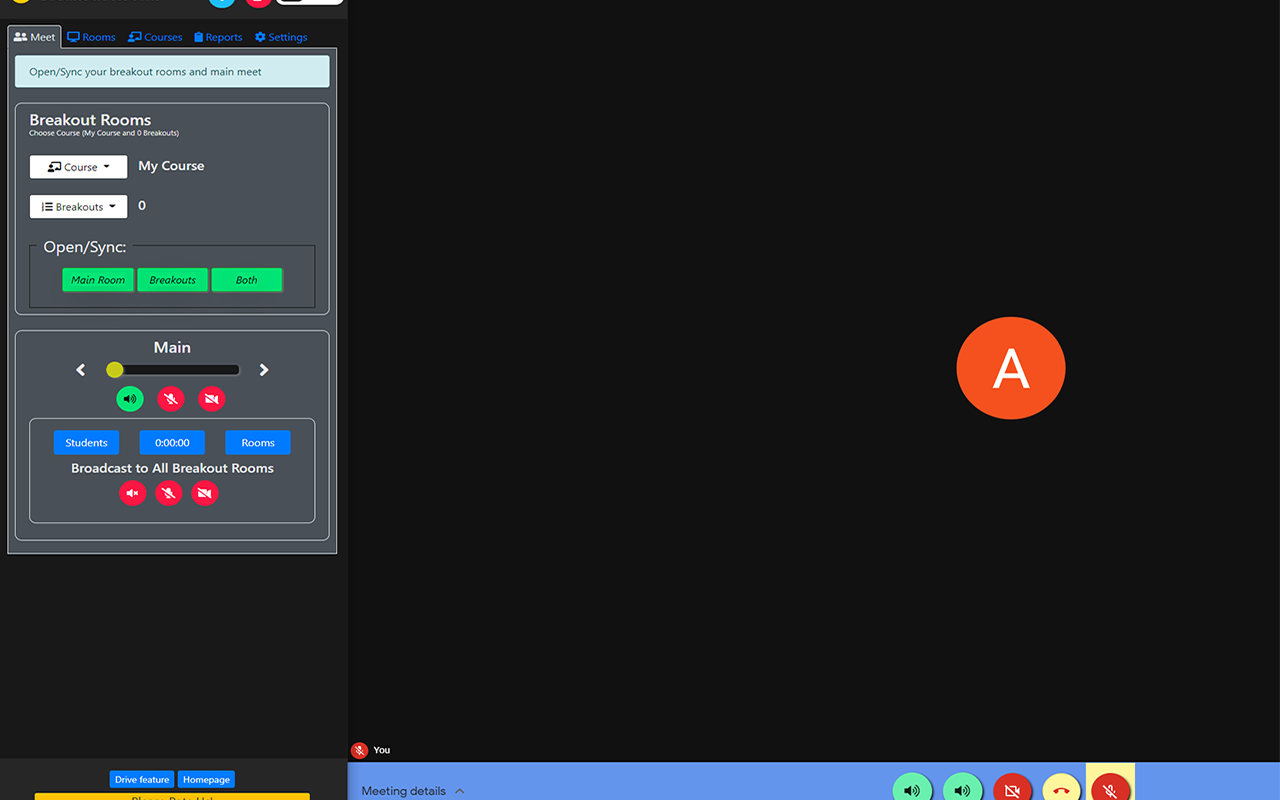Sponsored Link:
Works with Google Drive
You can upload files from your PC or Google Drive.
Instruction Manual
We have a simple tutorial guide which explains the features of the software extension and what each button inside the extension does.
Read our tutorial and welcome guide on how to use the extension to the fullest.
Any operating system works
This addons works on all computers - the operating system you use doesn't matter.
Welcome to Breakout Rooms for Google Meet
Thank you for installing and using our extension
Main Features:
- View all breakout rooms together in Tile or Tab format
- Single click to move slide between rooms
- Assign breakouts in either ad hoc or preassigned mode
- Broadcast audio and video into all of the breakout rooms
- Customize colors for Meet bottom toolbar
- Nicknames, Codes or Automatic Meet Links - No need to go to Calendar
- Basic reports for attendance, breakout groups, participant group assignments, etc
- Mute and Remove students from all breakouts with single click
- Export and Import Rooms links as well as the entire Extension data
- On our site you can read how to use our application
- We have implemented dark/light themes of app for more comfortable using
Tutorial:
1. Install and open.
- After installing the extension. You click on the icon
![]() of that extended version.
of that extended version.
Sponsored Link: