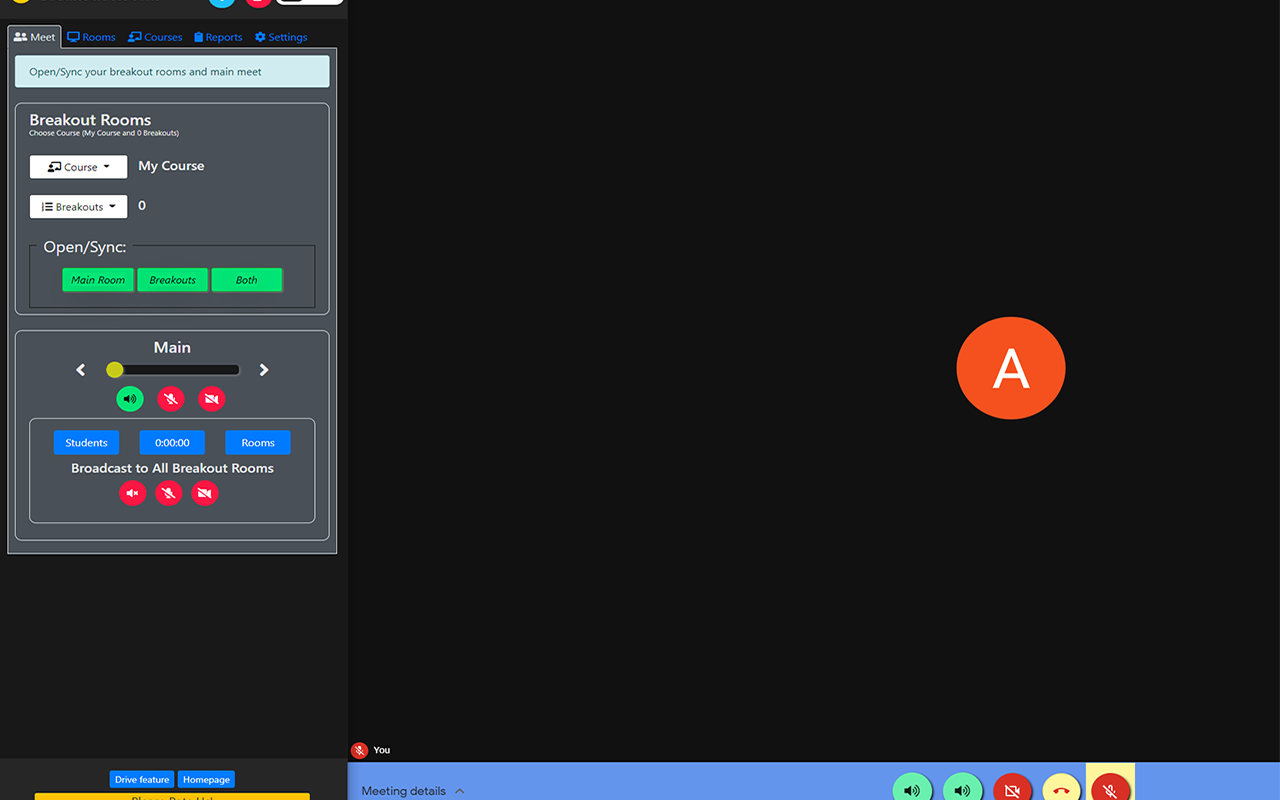1
How to use our extension
Breakout Rooms for Google Meet
Sponsored Link:
Welcome to Breakout Rooms for Google Meet
Thank you for installing and using our extension
Main Features:
- View all breakout rooms together in Tile or Tab format
- Single click to move slide between rooms
- Assign breakouts in either ad hoc or preassigned mode
- Broadcast audio and video into all of the breakout rooms
- Customize colors for Meet bottom toolbar
- Nicknames, Codes or Automatic Meet Links - No need to go to Calendar
- Basic reports for attendance, breakout groups, participant group assignments, etc
- Mute and Remove students from all breakouts with single click
- Export and Import Rooms links as well as the entire Extension data
- On our site you can read how to use our application
- We have implemented dark/light themes of app for more comfortable using
Tutorial:
1. Install and open.
- After installing the extension. You click on the icon
![]() of that extended version.
of that extended version.
Sponsored Link: